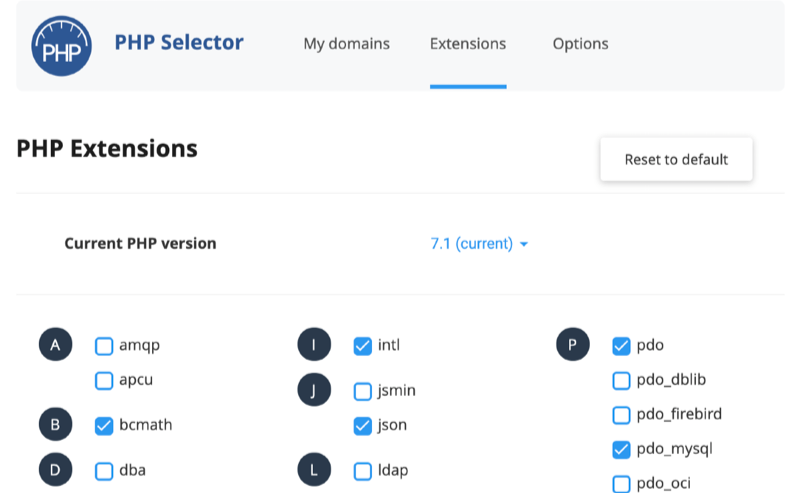PHP Version and Configuration
Before changing PHP versions, check which PHP versions are available. If the one you want isn’t available, contact your hoster.
The process of changing your PHP version is server-specific:
- Some hosts running cPanel provide MultiPHP Manager tool
- Some hosts running cPanel provide PHP Selector
- Some hosts use a
php.inifile
The process of changing PHP settings is also server-specific:
- Some hosts running cPanel provide MultiPHP INI Editor
- Some hosts running cPanel provide PHP Selector which has a page for configuring PHP settings
- Some hosts use a
php.inifile
Your hoster likely provides a knowledge base with instructions. Contact your hoster if you are unsure how to proceed.
If you want to run multiple versions of PHP on your server (for example, to keep a live site going with an older version and test an upgrade with a newer version), see Multiple PHP Versions.
Once you are done changing PHP version or a PHP setting, use the Version link on the top right navigation menu to confirm that the change you made is recognized by Zen Cart.
Changing PHP Versions with MultiPHP Manager
MultiPHP Manager provides a dropdown list of PHP versions; simply select the one that is right for your cart, select the domain from the list below it, and press Apply.
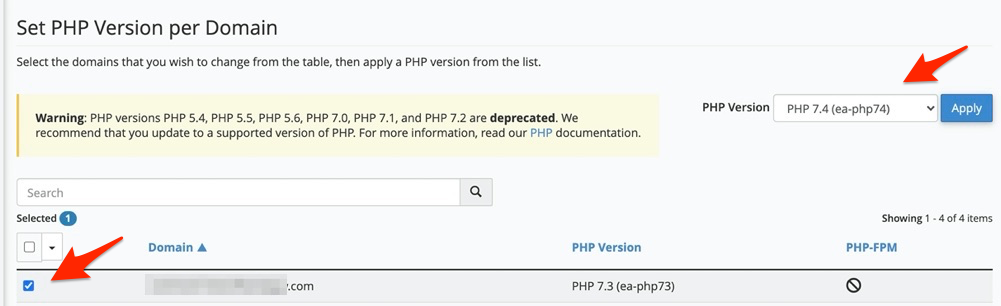
Changing PHP Versions with PHP Selector
PHP Selector (Select PHP Version) provides a dropdown list of PHP versions; simply select the one that is right for your cart, select the domain from the list below it, and press Apply.
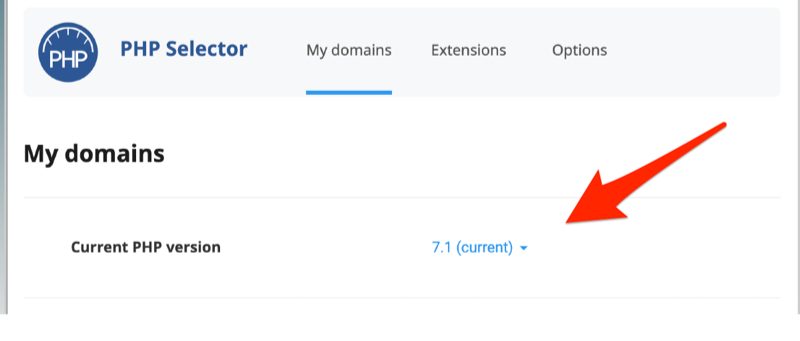
Changing PHP Configuration with MultiPHP INI Editor
The Basic Mode of MultiPHP INI Editor allows you to use a form to set some key variables, such as memory_limit. For other variables, it provides a file editor for you to use a php.ini file.
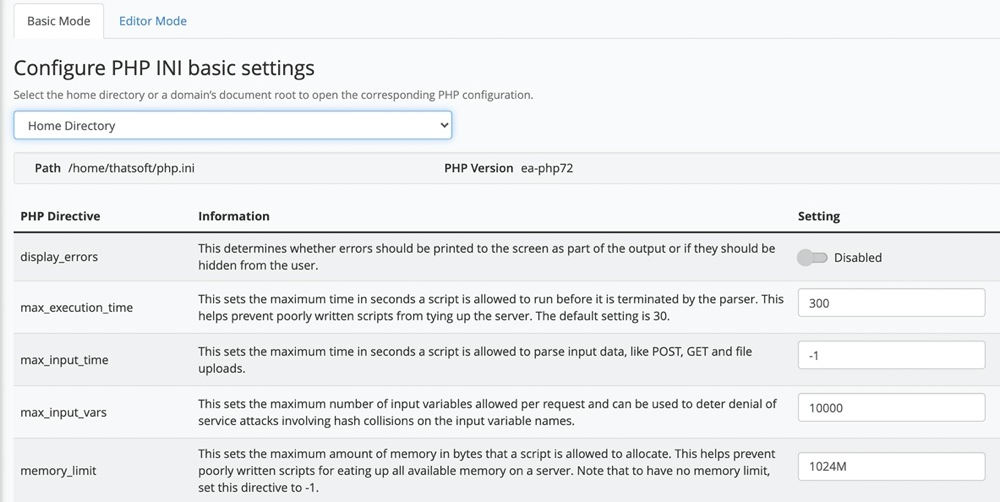
Changing PHP Configuration with PHP Selector
The PHP Options screen (launched from the Options tab) at the top of PHP Selector allows you to set common configuration variables for PHP.
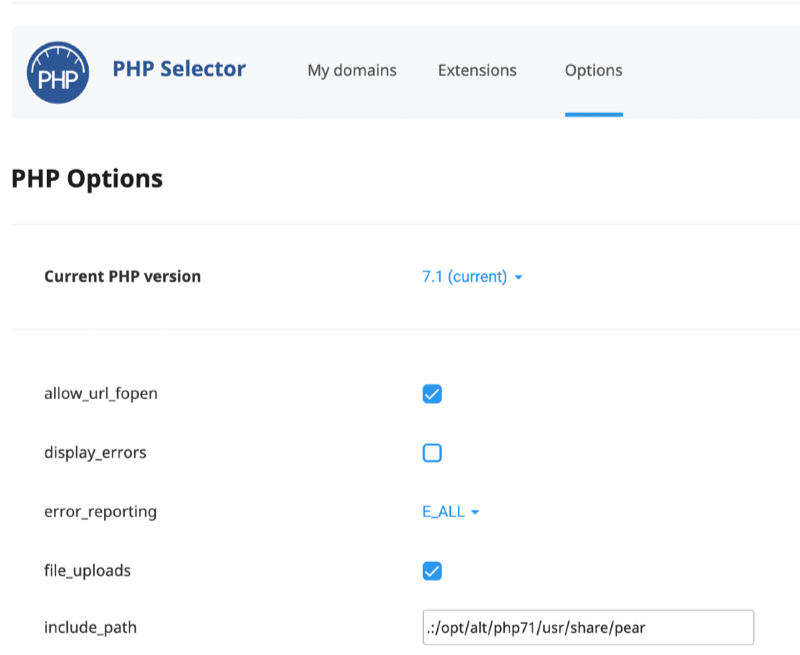
The PHP Extensions screen (launched from the Extensions tab) at the top of PHP Selector allows you to include PHP libraries.