Down for Maintenance
Turning your Zen Cart store off for a time
There are a few situations where you might want to take your store offline:
- Performing backups
- Disruption of business due to personal emergency
- Moving your website to another hoster
- Updating your stock counts if you track inventory
The configuration screen Admin > Configuration > Website Maintenance allows you to put your store in maintenance mode and controls how your store appears to customers when it is down for maintenance.
The behavior of a store which is down for maintenance is as follows:
- Customers will only see your home page; they are not permitted to browse.
- You may restrict their view of the store further if desired. For example, you can turn off sideboxes or hide prices as well; see the possibilities on the Website Maintenance configuration page.
Here’s what a site might look like in down for maintenance mode:
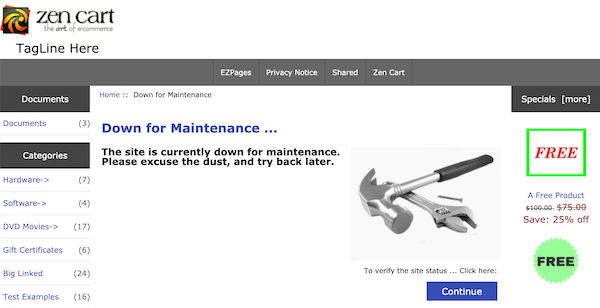
You could turn off the sideboxes during down for maintenance, and it would look like this:
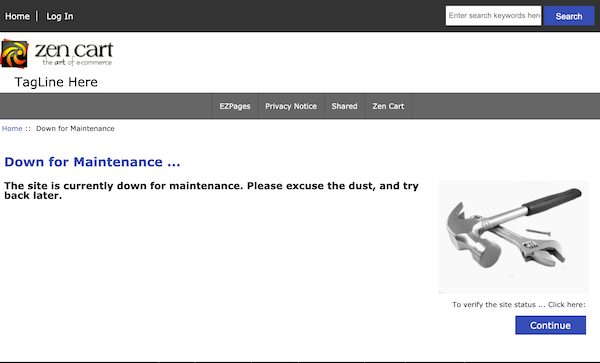
As the storeowner, you may want to still be able to browse your store while it is in maintenance mode. To do so, go to Admin > Configuration > Website Maintenance, and add your IP to the list in the Down For Maintenance (exclude this IP-Address) field.
Still have questions? Use the Search box in the upper right, or try the full list of FAQs. If you can't find it there, head over to the
Zen Cart support forum
and ask there in the appropriate subforum.
In your post, please include your Zen Cart and PHP versions, and a link to your site.
Is there an error or omission on this page? Please post to General Questions on the support forum. Or, if you'd like to open a pull request, just review the guidelines and get started.
You can even PR right here.
Last modified August 23, 2020 by Scott C Wilson (9bee9b7).