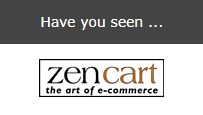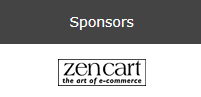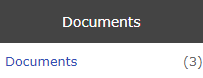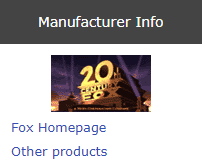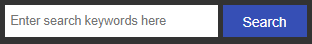What sideboxes are available?
Displaying content on the sides of a desktop view of my store
You can see all the sideboxes that are available to your store by navigating to Admin > Tools > Layout Boxes Controller.
The following content shows the sideboxes that come built-in with Zen Cart.
Banners

The banners sidebox shows what's in the sidebox banner group.
This can be found in the setting Admin > Configuration > Layout Settings - Banner Display Groups - Side Box.
There are two more banner sideboxes, banner_box2 and banner_box_all, which are configured similarly.
There are two more banner sideboxes, banner_box2 and banner_box_all, which are configured similarly.
- banner_box2 is just a duplicate of banners, which displays a single banner.
- banner_box_all can display a random selection from the list of banners.
Best Sellers
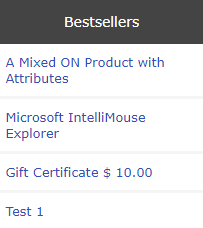
The bestsellers sidebox shows links to the best selling items in your store.
Categories

The categories sidebox shows a list of your top level categories and obey the category sort order.
The parenthetical numbers after the category names are the number of items in that category. This may be turned off in Admin > Configuration > My Store > Show Category Counts. The featured, special, new, and all product links can be removed in Admin > Configuration > Layout Settings
There is another categories sidebox called document_categories, for stores with Document type products. The product type Document may be seen on the screen Admin > Catalog > Product Types.
The parenthetical numbers after the category names are the number of items in that category. This may be turned off in Admin > Configuration > My Store > Show Category Counts. The featured, special, new, and all product links can be removed in Admin > Configuration > Layout Settings
There is another categories sidebox called document_categories, for stores with Document type products. The product type Document may be seen on the screen Admin > Catalog > Product Types.
Currencies
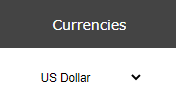
The currencies sidebox creates a dropdown selector list showing all the currencies supported by the store. Selecting a new item from the list changes the pricing to use that currency.
EZ-Pages
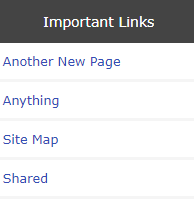
The ezpages sidebox creates a list of the EZ-Pages in your store, with the title Important Links.
Featured Products
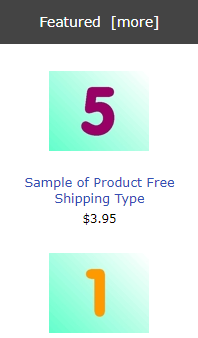
The featured_products sidebox is a random display of featured products.
The [more] link in the header goes to the featured products page.
The specials and new_products sideboxes work similarly.
The [more] link in the header goes to the featured products page.
The specials and new_products sideboxes work similarly.
Information
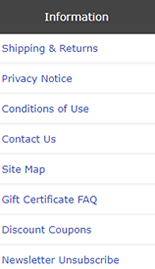
The information sidebox presents links to the define pages. Included are shipping information, privacy, conditions, contact us, gift certificate, coupon, and newsletter unsubscribe. Additional pages are shown in newer versions of Zen Cart (about us, ask a question, accessibility).
Languages
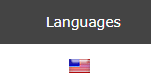
The languages sidebox shows icons for the languages in use in the store.
Manufacturers
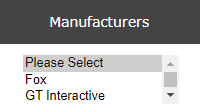
The manufacturers sidebox is a dropdown list of the manufacturers. Selecting an entry from this list will show all that manufacturer's products. (NOTE: Only manufacturers that have products associated with them will be shown in this list. You can link manufacturers to products in your Admin panel.)
A related sidebox, manufacturers_info appears only on the product pages with information about the product's specific manufacturer.
A related sidebox, manufacturers_info appears only on the product pages with information about the product's specific manufacturer.
More Information
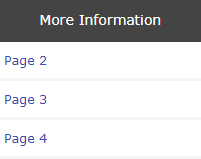
The more information sidebox presents links to the other define pages, page_2, page_3 and page_4.
New Products

The new_products sidebox is a random display of new products.
The [more] link in the header goes to the new products page.
The specials and featured_products sideboxes work similarly.
The [more] link in the header goes to the new products page.
The specials and featured_products sideboxes work similarly.
Order History
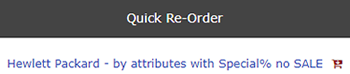
The order_history shows a list of previously purchased user products.
Product Notifications
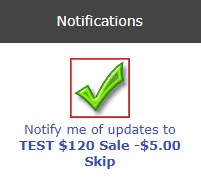
The product_notifications sidebox allows a customer to subscribe to product notifications that you post using the Newsletter and Product Notifications Manager.
Reviews
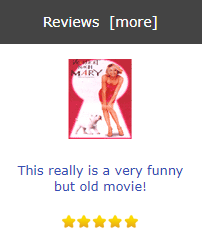
The reviews sidebox features a random display of reviews.
On the product info page, the sidebox changes to a review request called the write_reviews sidebox.
On the product info page, the sidebox changes to a review request called the write_reviews sidebox.
Search
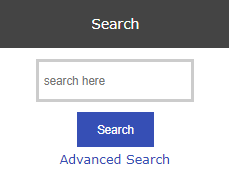
The search sidebox provides an interface to search products in the cart.
A second search sidebox, the search_header sidebox, is designed for positioning in the page header.
A second search sidebox, the search_header sidebox, is designed for positioning in the page header.
Shopping Cart
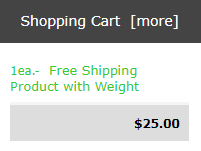
The shopping_cart sidebox lists the items that have been added into the customer's cart.
The [more] link in the header goes to the shopping cart page.
The [more] link in the header goes to the shopping cart page.
Specials

The specials sidebox is a random display of specials.
The [more] link in the header goes to the specials page.
The featured and new_products sideboxes work similarly.
The [more] link in the header goes to the specials page.
The featured and new_products sideboxes work similarly.
Who’s Online
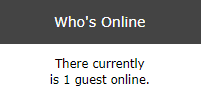
The whos_online sidebox shows the number of visitors presently on the site.
Still have questions? Use the Search box in the upper right, or try the full list of FAQs. If you can't find it there, head over to the
Zen Cart support forum
and ask there in the appropriate subforum.
In your post, please include your Zen Cart and PHP versions, and a link to your site.
Is there an error or omission on this page? Please post to General Questions on the support forum. Or, if you'd like to open a pull request, just review the guidelines and get started.
You can even PR right here.
Last modified March 1, 2024 by Scott Wilson (97d9566).