Email Archive Manager
Please Note: All users should update to version 3.0 or higher of this plugin. This update contains an important security patch.
The Email Archive Manager plugin allows you to view the emails sent by the cart within your Admin panel. This can be useful in a number of situations:
- You are modifying the HTML email templates or email construction logic and you want to quickly see both the text and HTMl emails
- You need a log of the email your customer service staff are sending
- You want the historical record of emails that went out
The main screen for Email Archive Manager is a listing of all recorded emails sent by the cart.
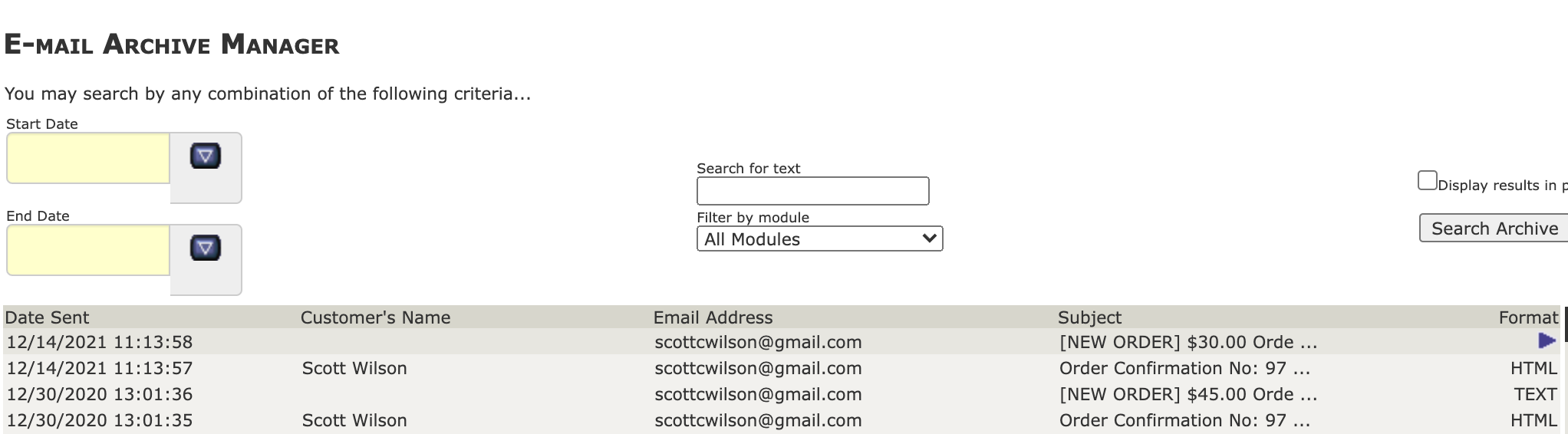
Clicking on any particular line provides a brief view of the email, and an opportunity to open the entire email in TEXT or HTML format (if so configured).
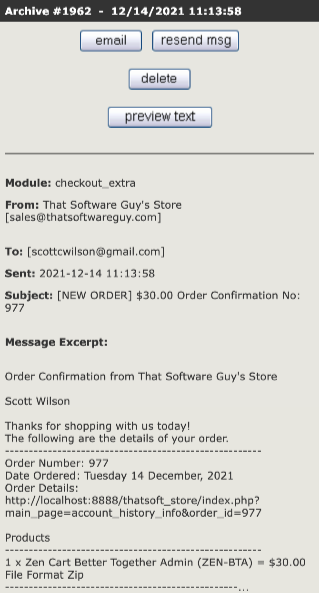
To use the Email Archive Manager, you must enable email archiving in Admin > Configuration > Email.
Note that email archiving does consume a significant amount of database space, and periodic trimming of the archive is recommended. The Email Achive Manager has a built-in trim function that allows you to delete email older than 1 month, 6 months or 12 months from within your Zen Cart admin.