Shipping Dimensions
product dimensions and shipping configuration
Starting in Zen Cart 2.0, the following fields are added to assist shipping module developers who wish to offer dimensional shipping:
| Screen | Table | Field | Description | Other |
|---|---|---|---|---|
| Product Edit | products | products_length |
Length of product | |
| Product Edit | products | products_width |
Width of product | |
| Product Edit | products | products_height |
Height of product | |
| Product Edit | products | products_ready_to_ship |
Does product ship in its own box | |
| Configuration > Shipping | configuration | Shipping Weight Units | Is products_weight expressed in pounds or kg? | Configuration key is SHIPPING_WEIGHT_UNITS |
| Configuration > Shipping | configuration | Shipping Dimension Units | Are products length, width and height expressed in inches or centimeters? | Configuration key is SHIPPING_DIMENSION_UNITS |
The screens referenced above are:
Metric users please note:
- When you change
SHIPPING_WEIGHT_UNITStokgyou will also want to change these language defines inincludes/languages/YOURTEMPLATE/lang.english.php:TEXT_PRODUCT_WEIGHT_UNITTEXT_SHIPPING_WEIGHTThis way your storefront will show the correct units.
Your admin will show the units which are indicated by the setting of the two constants above, SHIPPING_WEIGHT_UNITS and SHIPPING_DIMENSION_UNITS.
The screenshot below shows the new fields in the Product Edit and Configuration > Shipping screens:
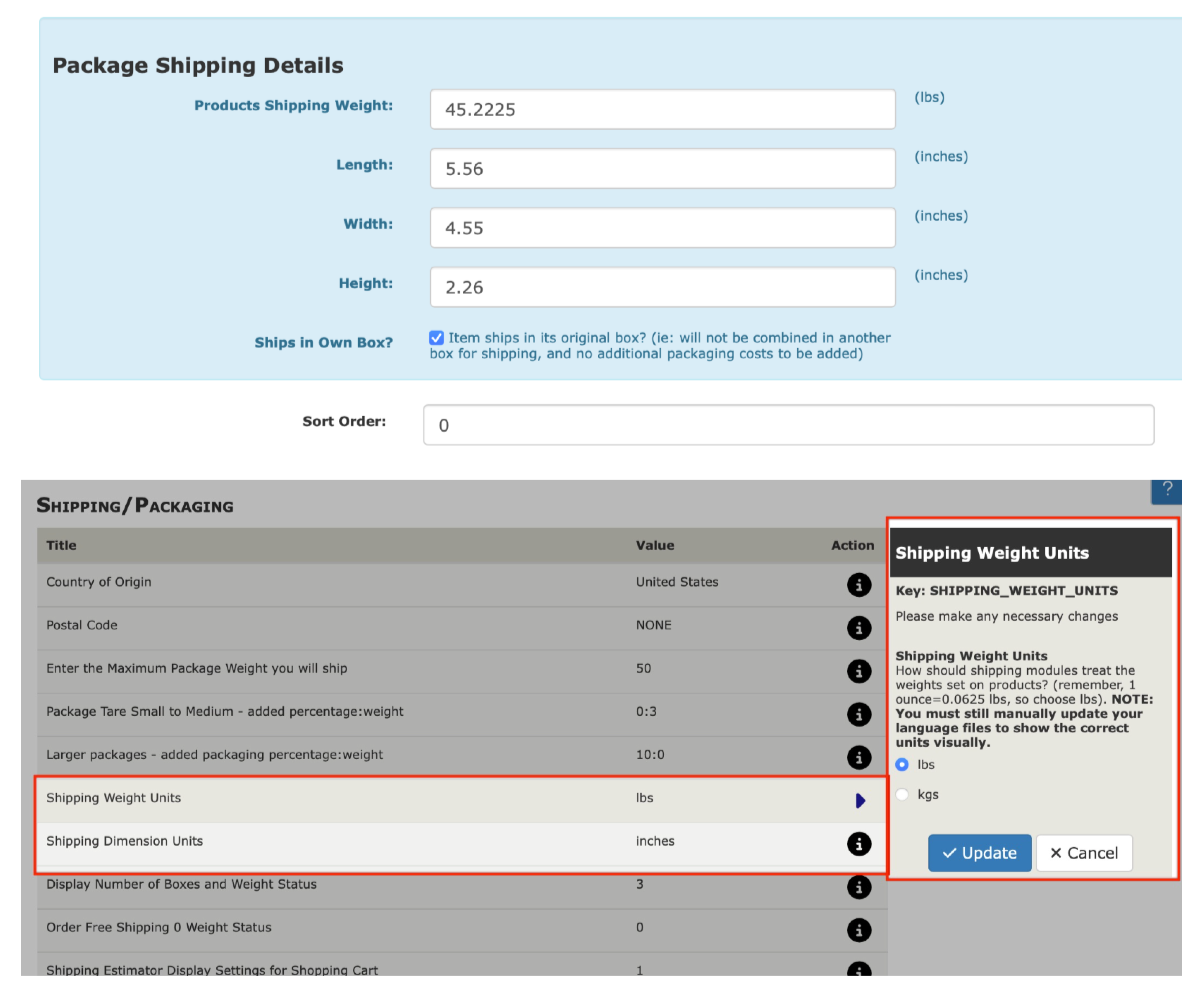
Still have questions? Use the Search box in the upper right, or try the full list of FAQs. If you can't find it there, head over to the
Zen Cart support forum
and ask there in the appropriate subforum.
In your post, please include your Zen Cart and PHP versions, and a link to your site.
Is there an error or omission on this page? Please post to General Questions on the support forum. Or, if you'd like to open a pull request, just review the guidelines and get started.
You can even PR right here.
Last modified February 19, 2024 by Scott Wilson (33ff1ca).