About Payment Modules
Payment modules allow you to collect or arrange payment for an order.
The list of available payment modules may be seen by going to Admin > Modules > Payment.
Zen Cart has a number of built-in payment modules:
- Authorize.net - AIM is available.
- Check/Money Order - Receive payment by check
- Cash on Delivery - COD or in-person payment
- Free Order - required if you have free products in your store
- PayPal - payment processing by PayPal
If you are just evaluating Zen Cart or running a test-only installation, then using the Check/Money Order module to process payments is the best option.
More payment modules may be found in the Payment module section of the Plugins Library.
- Square
- Stripe
- Authorize.net CIM Card on file
- Braintree Payments
- Quote
- Invoice
- NMI Gateway Processing Service-GPS Payment Module
Developers wishing to create a payment module should see the dev FAQs on modules.
If you don’t already have an account, please use these direct links to the payment processors Zen Cart supports. By signing up via one of our links, you help support the Zen Cart project with small commissions that these providers give back to Zen Cart. Thank you in advance.
Credit Card Payments
Some credit card payment modules, such as Square, provide onsite payment. The checkout payment page displays a form that captures the customer’s credit card details.
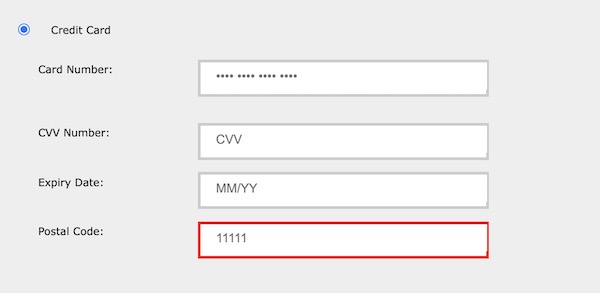
Other payment modules, like PayPal Express, collect payment offsite. They take the user to a form after checkout completion to collect payment, and pass the information back to Zen Cart. The checkout payment page shows a radio button, which the customer clicks to select that method of payment.
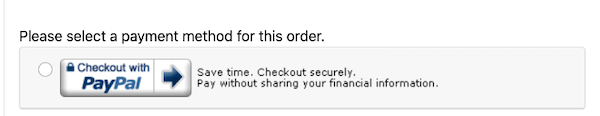
Manual Credit Card Processing
In recent versions of Zen Cart, great care has been taken to handle payment details securely. This means that older methods of capturing credit cards, such as the cc and Ceon Manual Card modules, are no longer recommended. Read more about why you shouldn’t process credit cards manually.