Customer Groups
The Customer Groups page allows you to view your customer groups. This is a new feature which was added in Zen Cart 1.5.8.
It shows your groups in a paginated list, with one line per customer. The most recently added group is shown first.
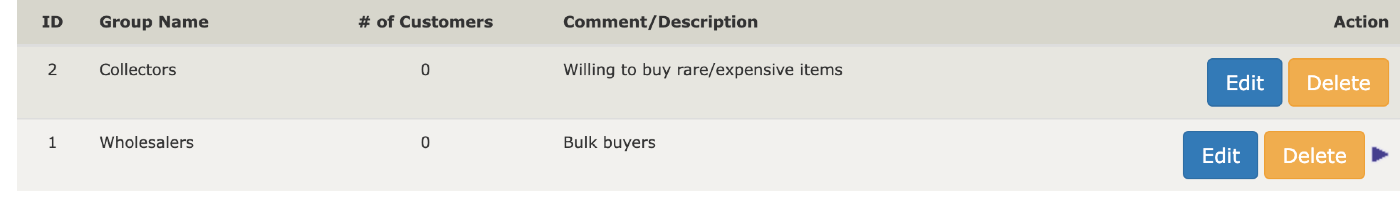
The columns in the list are:
- Group ID
- Group Name
- Count of customers in group
- Description of group
Clicking a group record selects that group and opens a preview on the right hand side of the page. From there, the group record may be edited or deleted.
A customer may only belong to one pricing group, but may be in any number of customer groups.
The Groups feature is highly specific to store needs. See Using Customer Groups for ideas.
Still have questions? Use the Search box in the upper right, or try the full list of FAQs. If you can't find it there, head over to the
Zen Cart support forum
and ask there in the appropriate subforum.
In your post, please include your Zen Cart and PHP versions, and a link to your site.
Is there an error or omission on this page? Please post to General Questions on the support forum. Or, if you'd like to open a pull request, just review the guidelines and get started.
You can even PR right here.
Last modified June 5, 2022 by Scott C Wilson (58d300c).