Store Manager
This page allows you to reset various counts and settings in your database. It also allows you to remove debug logs from your cart.
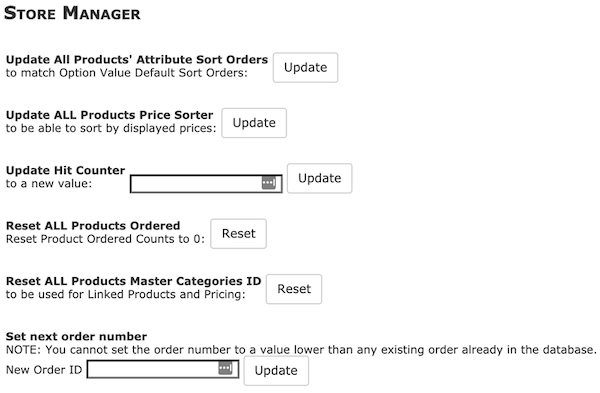
Actions available in Store Manager are as follows:
-
Update All Products’ Attribute Sort Orders: if you decide you want (for example) the Color option to appear before the Size option on the product info screen, you would set the attribute sort order in Admin > Catalog > Option Name Manager, then use this button.
-
Update ALL Products Price Sorter: The Price Sorter exists so that your listing pages can allow customers to sort by price. You should use this action after importing price data using a tool like EasyPopulate, or manipulating prices in the database by hand or any tool other than the admin product/sale/special/pricemanager pages. Note that after running “Reset ALL Products Master Categories ID” (below) you should also use the “Update ALL Products Price Sorter.”
-
Update Hit Counter: The hit counter is shown in the dashboard of your admin in the Statistics widget, and shows you the number of visitors.
-
Reset ALL Products Ordered: The products ordered counter is a field in the products table which counts the number of times a product has been sold. It is used to build the Bestsellers list in the storefront. Note that this field is not used in the Products Purchased Report; that report uses a more accurate (but slower) way of counting product sales.
-
Reset ALL Products Master Categories ID: If your store uses linked products and you add and delete categories frequently, the master_categories_id field for a product can wind up pointing to a deleted category. This fixes that problem.
-
Set next order number: If you want to start your order numbers at a higher initial value than 1, or need to bump them for another reason, this is the place to do it.
-
Optimize Database: Databases where large numbers of inserts, updates, and deletes are done can become less efficient over time; running this command will solve this problem.
-
Cleanup Debug Log Files: This button will remove all debug logs in your
/logsfolder. See removing debug logs for more details.
Prior to 1.5.7, there was an option to “Reset ALL Products Viewed.” This option was removed because it is unnecessary since the products viewed report now allows filtering by date range.