Product Types
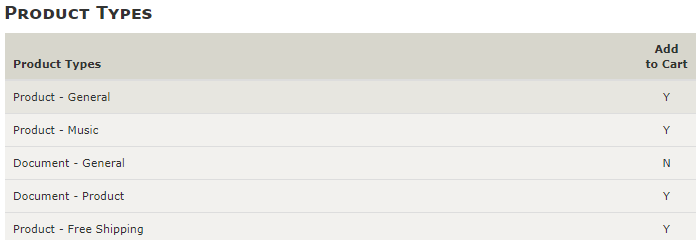
This page allows you to view and edit product types. The most common
product type is Product - General.
What are the product type options for in the Admin area?
When you go to the Admin > Catalog > Categories/Products you have a list of your categories. Beside the New Product button is a pulldown menu. Whatever product type you select from this menu before clicking New Product is the type of product you will create.
Each product type collects certain kinds of information relevant to that product. Each product type has a different display of content in the store (ie: music shows a bit different than other products, and also allows the attaching of MP3 clips in the media manager, etc - all of which are displayed on the music product automagically, but not on a T-Shirt, for example).
In the Admin > Catalog > Product Types menu, there is a listing of product types. For each product type, you can
- select the default settings for entry of new products of that type
- choose how fields are displayed
This capability to set defaults and appearance on a per product type basis is provided through the Per Type Layout Settings screen.
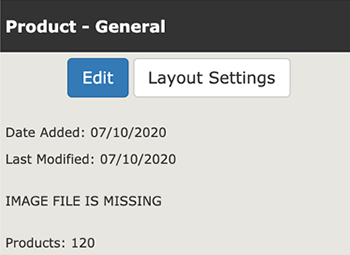
If you are a developer, see technical information on product types.