Picking a hoster
Selecting a company to host your cart
As noted in Basics - Hosting and Domain concepts:
- Your easiest installation option will be a Linux host running Apache with cPanel.
- The decision on whether to use Shared or VPS hosting will be determined by your budget, but VPS is recommended.
- The Zen Cart project recommends a number of hosting providers on their Recommended Services page.
Red Flags
If you choose not to go with one of the Zen Cart recommended hosters, be sure to avoid hosters that do these things:
- Hoster has a “cPanel-like” administration: some hosters use a proprietary control panel to save money on cPanel licensing fees. These are almost always bad. Choose a hoster that uses cPanel, not something else.
- Hoster does not support email: some hosters (notably GoDaddy) outsource their email support to other vendors (like Microsoft), which means more headaches for you in configuring and maintaing your email.
SSLLabs Evaluation
One way to evaluate hosts is to run the test offered by SSLLabs. You will want to make sure any host you consider has an “A” or “A+” rating.
A highly rated host will help make any PCI scan you run more likely to succeed. The more secure your host, the more secure your site.
Here’s an example of an excellent report:
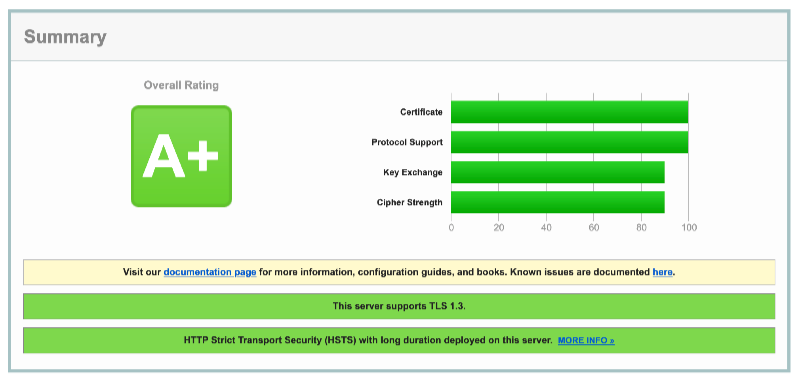
Here’s an example of a poor report:
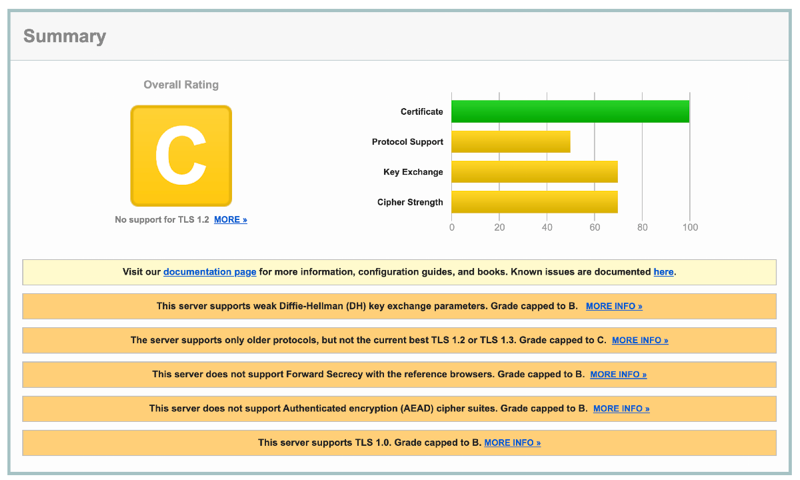
Still have questions? Use the Search box in the upper right, or try the full list of FAQs. If you can't find it there, head over to the
Zen Cart support forum
and ask there in the appropriate subforum.
In your post, please include your Zen Cart and PHP versions, and a link to your site.
Is there an error or omission on this page? Please post to General Questions on the support forum. Or, if you'd like to open a pull request, just review the guidelines and get started.
You can even PR right here.
Last modified May 12, 2023 by Scott C Wilson (d3a5abd).